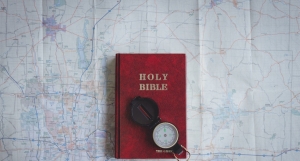Melanie is dolor sit amet, consectetuer adipiscing elit, sed diam nonummy nibh euismod tincidunt ut laoreet.
WORSHIP SERVICE
Easter 2021
Come celebrate the most special season of our year together!
Explore what SCBC is doing for Easter 2021
Lent
This is the period of preparing our hearts as Christ-followers.
Lent is from Wednesday, Feb. 17 until Saturday, April 3.
During these 40 days we will go through a devotional book together.
The Pilgrimage
Holy Week is the last week before Easter, during which Jesus spent his last moments in the temple,
teaching his disciples, observing the Passover, arrested and crucified.
Just as Jesus' disciples learned some important things from Him before His death,
we will take this time to go on a personal Pilgrimage. We encourage each member to participate as an individual retreat.
Good Friday
This year, our Good Friday service will be held over Zoom on April 3 at 7:45pm.
We are encouraging fellowship and small groups to watch the service together
and invite friends who are not believers to join them.
You are also encouraged to plan your Pilgrimage to coincide with Good Friday.
Easter Sunday
Sunday, April 4 is the climax of Easter weekend, when we celebrate the resurrection of our Lord Jesus Christ.
We invite all to come and worship at our in-person outdoor services or view the live stream online.
Easter Together
Easter is a time for coming to Jesus. We want to take this time to share Jesus' love.
Please start praying about connecting more deeply with a friend
and inviting them to join you in connecting with Jesus this year.
We have special suggestions on how to plan your gathering and invite someone.
Come to SCBC's
Park & Praise
on Christmas Eve 2020
from 5-7pm
What is "Park & Praise"?
Think of it like a drive-in movie, but instead, it's a drive-in carol singing. You can attend the whole event without getting out of your car. Come when you want, stay as long as you like!
Step 1 - Bring a warm blanket, bring some snacks, bring your whole family! Invite your neighbors.
Step 2 - Drive into SCBC parking lot. Drive up to the table to pick up your free gift (while supplies last)
Step 3 - Park your car, open your windows and enjoy the Christmas carols
OR
Keep your car windows closed and tune your car radio to our SCBC frequency
Step 4 - Come when you want, stay as long as you like! There will be songs in English, Cantonese and Mandarin from 5-7pm.
When I look out to the backyard from my kitchen window, I see flowers blooming on the apple-pear tree. On the opposite side, I also see the lushly green MissionPeak. Though the weather is still a little cold at night, the sun is much warmer in the afternoon. It means spring has finally arrived: Winter is gone, and summer is approaching. After a few spring showers, we should be able to enjoy longer period of sunlight. In spring, the axis of the Earth gradually tilts relative to the Sun. The length of daylight increases due to the tilting effect. The temperate begins to increase causing new plant growth to "spring forth," giving the season its name. Isn’t it amazing? Who controls the earth to tilt in such a way relative to the sun? Many people called it, Mother Nature. Who sets the Nature on its course? Is it simply by chance? Can a baby be born by chance? Can a baby grow by chance? I’ll let you figure these “deep” questions on your own.
Let’s return to the season I love. Personally, I love springtime. It gives me a sense of moving forward from the cold and gloomy sunless winter towards the bright and sunny summer. I don’t like winter. Cold weather makes me not want to go outdoors. I feel more lethargic. With the lack of outdoor activities and the cold weather, our immune system goes down and causes people to get sick more easily. I like summer, except for the scorching heat which we have to endure from time to time (even in the mild-weathered Bay Area). I like spring better than autumn, because psychologically, spring is moving from bad (cold) to good (warm). Whereas as autumn goes from good to bad. Do you look towards a better future? I believe everyone hopes for a better future. Don’t you? But who’s there to ensure a better future? Is your world going to tilt the right way? This is where the Gospel of Jesus Christ comes in. He paved a way to ensure a better future in Heaven. All it takes is to simply believe the free offer from God, and step on the path. There is no need to make this too complicated. Just as God put in motion to tilt the earth relative to the sun and therefore bringing the four seasons in its time, He set in motion the way for people to enjoy the “bright” future in Heaven.
Spring refers to a season of rebirth, rejuvenation, renewal, resurrection, and regrowth. Spring seems to give people hope. The seemingly dead Apple-pear tree, without any leave, begins to bud. Then flowers and leaves begin to grow, and finally, in a few months, fruits will appear. Spring is the season to ponder life for some, and to enjoy life for others. I love spring. It seems the birds are singing louder. Streams are fuller from the melting snow from the mountain.
Before I sign off, I invite you to think about your future. Are you for certain heading to the right direction? Do you have a brighter future when this world comes to an end? Enjoy the nice weather, and in the meantime, think about God’s offer to a brighter future.
MP3 listing is accomplished using the MP3 browser plugin.
All MP3's are stored in the www/english/sermon_mp3 folder
and there are subfolders that holds MP3s for particular years.
You need to first create a content item (either K2 item or a Joomla Article) and
then add the following pragmas in the content.
| Download | Name | Play | Size | Length |

|
2012_12_30_English UNKNOWN_YEAR - UNKNOWN_MONTH - UNKNOWN_DAY |
|
0 MB | min |

|
2012_12_23_English UNKNOWN_YEAR - UNKNOWN_MONTH - UNKNOWN_DAY |
|
0 MB | min |

|
2012_11_25_English UNKNOWN_YEAR - UNKNOWN_MONTH - UNKNOWN_DAY |
|
0 MB | min |

|
2012_10_28_English UNKNOWN_YEAR - UNKNOWN_MONTH - UNKNOWN_DAY |
|
0 MB | min |

|
2012_10_21_English UNKNOWN_YEAR - UNKNOWN_MONTH - UNKNOWN_DAY |
|
0 MB | min |

|
2012_09_30_English UNKNOWN_YEAR - UNKNOWN_MONTH - UNKNOWN_DAY |
|
0 MB | min |

|
2012_09_16_English UNKNOWN_YEAR - UNKNOWN_MONTH - UNKNOWN_DAY |
|
0 MB | min |

|
2012_09_09_English UNKNOWN_YEAR - UNKNOWN_MONTH - UNKNOWN_DAY |
|
0 MB | min |

|
2012_08_26_English UNKNOWN_YEAR - UNKNOWN_MONTH - UNKNOWN_DAY |
|
0 MB | min |

|
2012_08_05_English UNKNOWN_YEAR - UNKNOWN_MONTH - UNKNOWN_DAY |
|
0 MB | min |

|
2012_07_22_English UNKNOWN_YEAR - UNKNOWN_MONTH - UNKNOWN_DAY |
|
0 MB | min |

|
2012_06_03_English UNKNOWN_YEAR - UNKNOWN_MONTH - UNKNOWN_DAY |
|
0 MB | min |

|
2012_05_13_English UNKNOWN_YEAR - UNKNOWN_MONTH - UNKNOWN_DAY |
|
0 MB | min |

|
2012_05_04_English UNKNOWN_YEAR - UNKNOWN_MONTH - UNKNOWN_DAY |
|
0 MB | min |

|
2012_04_22_English UNKNOWN_YEAR - UNKNOWN_MONTH - UNKNOWN_DAY |
|
0 MB | min |

|
2012_03_25_English UNKNOWN_YEAR - UNKNOWN_MONTH - UNKNOWN_DAY |
|
0 MB | min |

|
2012_03_18_English UNKNOWN_YEAR - UNKNOWN_MONTH - UNKNOWN_DAY |
|
0 MB | min |

|
2012_03_11_English UNKNOWN_YEAR - UNKNOWN_MONTH - UNKNOWN_DAY |
|
0 MB | min |

|
2012_02_26_English UNKNOWN_YEAR - UNKNOWN_MONTH - UNKNOWN_DAY |
|
0 MB | min |

|
2012_02_19_English UNKNOWN_YEAR - UNKNOWN_MONTH - UNKNOWN_DAY |
|
0 MB | min |

|
2012_01_22_English UNKNOWN_YEAR - UNKNOWN_MONTH - UNKNOWN_DAY |
|
0 MB | min |

|
2012_01_15_English UNKNOWN_YEAR - UNKNOWN_MONTH - UNKNOWN_DAY |
|
0 MB | min |

|
2012_01_08_English UNKNOWN_YEAR - UNKNOWN_MONTH - UNKNOWN_DAY |
|
0 MB | min |

|
2012_01_01_English UNKNOWN_YEAR - UNKNOWN_MONTH - UNKNOWN_DAY |
|
0 MB | min |
| Joomla! web design... | ||||
The sermon_mp3 corresponds to the www/english/sermon_mp3 directory
while the 2012 corresponds to the 2012 directory underneath it.
How to increase the width of the tagline
The tagline occupies the sample region as the logo.
And the logo works in conjunction with the navigation bar.
So in essense, to increase the width of the tagline requires you to increase the width of the logo and decrease the width of the naviation var in the template.
This is how it is performed.
With Super Administrator mode:
Go into template management and select JB Newstream
Select the logo tab which is under the appearance tab which is under the template tab.
Change the Logo Width from 3 to 4 columns
Select the Menu tab which is under the layout tab which is under the template tab.
Change the navagation width from 9 to 8 columns.
 "...look at the fields, they are white for harvest"
"...look at the fields, they are white for harvest"
Here at Southbay, we believe that we are called by God to go and share God's good news and to make disciples of all nations.
May is our Missions Emphasis Month:
Check out our Missions Emphasis website to see different ways that you can get involved.
How to enter content with JB Newstream template [Tutorial]
Simple Tutorial
#1. Get familiar with the layout
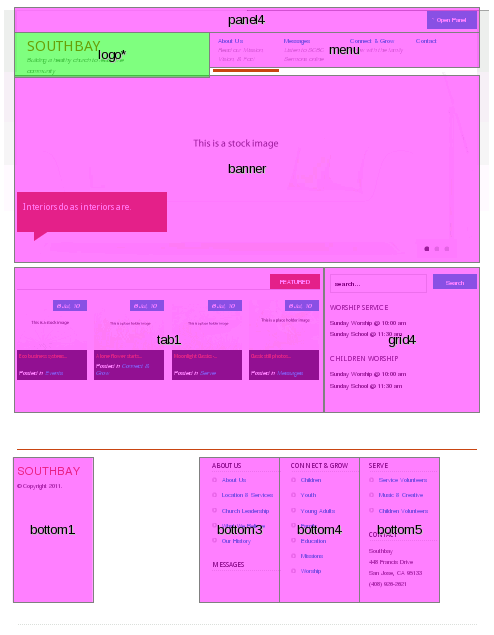
#2. Get familiar with the modules
Each module resides at a particular layout position. You can see a listing of all the modules by going through Extensions->Module Manager. This will open up the Module Manager view. If you see any modules that are not enabled (which is denoted by  ), then select Enabled on the
), then select Enabled on the 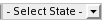 drop down menu. This will filter out all modules that are installed but not currently in use. Notice position column. This informs joomla at what layout position to module will reside in. If there are multiple modules that resides in the same position, then joomla will look at the order to see which one has a higher priority. The higher priority (denoted by a smaller number in the order column) module is displayed on top while subsequent modules of lower priority are displayed below.
drop down menu. This will filter out all modules that are installed but not currently in use. Notice position column. This informs joomla at what layout position to module will reside in. If there are multiple modules that resides in the same position, then joomla will look at the order to see which one has a higher priority. The higher priority (denoted by a smaller number in the order column) module is displayed on top while subsequent modules of lower priority are displayed below.
#3. Get familiar with K2 contents
Native Joomla 1.5 content are called articles. Articles resides in a category. And catories reside in a section. This three level hierarchy has a significant limitation in terms of flexibility. Therefore, a new content plugin was installed called K2. K2 content is called an item. And K2 items resides in a K2 category. K2 categories can reside under other K2 category. There is no limit to the amount of K2 category nesting. So, we should (from here on out) enter our content through K2 items. But unfortunately, you still need to understand some basics of the Joomla 1.5 content system. K2 items can be entered by going to Site->Control Panel. From here, select the Items icon.
#4. Get familiar with Joomla content
Since you can't get away from the native Joomla 1.5 content system. You should also familiarize yourself with them. Fortunately, Joomla articles are very straightforward. You can see the available Joomla articles by going to Content->Article Manager
#5. Understand how modules interact with Joomla content
Some modules requires content in order for them to be displayed properly. For example, the JB Slideshow module (located in the banner position) is currently set to display a Joomla category. You can do the following to see this: (1) Extensions->Module Manager; (2) Click on the module name JB Slideshow v3.2; (3) Click on Joomla Article Options on the accordian panel. You can see that the JB Slideshow is fetching content using articles from the Slideshow Items Joomla category. Another example, the microblog module (located in the tab1 position) is currently set to display four K2 categories. You can do the following to see this: (1) Extension->Module Manager; (2) Click on the module name Welcome; (3) Click on K2 Item Setting on the accordian panel. You can see that the microblog is fetching items from the following for K2 categories - Events, Connect & Grow, Serve, and Messages.
To change the home page link ...
Go to Menus -> *Main Menu
Select that menu item and make it default.
##. Install the JB_Newstream quickstart
##. Transfer the old articles into the new website
##. Install the com_export_content.zip on old site
##. Enable legacy module
##. (Site > Control Panel)
##. (Admin > Extensions > Plugin Manager > System - Legacy)
##. Install the com_export_content.zip on new site
##. Enable legacy module
##. (Site > Control Panel)
##. (Admin > Extensions > Plugin Manager > System - Legacy)
##. Run through the steps required to extract the Joomla articles from the old site
##. This should create the import_content_data.zip
##. Run through the steps to restore the Joomla articles in the new site
##. Clean up the data migration stuff
##. Remove export_content module from old site
##. Remove export_content module from new site
##. Remove import_content_data from new site
##. Disable legacy module
##. Install com_akeeba-3.2.7-core.zip
##. Install com_jce_15711_package.zip
##. Go to (Site > Global Configuration)
##. Change the Default WYSIWYG Editor to "Editor - JCE"
##. Install the JCE Advanced Link plugin for K2 content items"
##. (Components > JCE Administration > Install)
##. Select jce_advlink_k2100.zip
##. Install jumi_pack_2.0.6_for_J1.5.zip
##. Modify $JOOMLA_SITE_ROOT/plugins/content/jumi.php
##. Change line 25
##. From --> function onPrepareContent(&$article, &$params, $limitstart)
##. To --> function onPrepareContent(&$article, &$params, $limitstart = 0)
##. Install the Joomlaworks's allvideos plugin
##. (Extensions > Install/Uninstall)
##. Upload the plg_jw_allvideos-v3.3_j1.5.zip
##. Backup the site
##. (Site > Control Panel)
##. Click on "Backup required! control panel item
##. Backup file located in $JOOMLA_SITE_ROOT/administrator/components/com_akeeba/backup/site-www.hitwore.com-20110429-183644.jpa
##. Prune unused articles related to Joomla 1.5 installation
##. Delete all articles under the "About Joomla!" Section
##. Delete the following artcles under the "FAQs" Section
##. Delete all articles under the "Current Users" category
##. Delete all articles under the "General" category
##. Delete all articles under the "Languages" category
##. Delete all articles under the "New to Joomla!" category
##. Delete all articles under the "News" Section
====================================================================================
Changing the template
##. Change the color scheme
##. (Extensions > Template Manager)
##. Choose JB Newstream
##. (Appearance > Style)
##. Select hiliteOrangeandblue
##. Remove the date and Read More... text in the JB Slideshow
##. (Extensions > Module Manager)
##. Choose JB Slideshow v3.2
##. Under Parameters.Text Options
##. Change Display the article date? --> Disabled
##. Change Read More Link --> Off
##. Change the Site Logo
##. (Extensions > Template Manager)
##. Choose JB Newstream
##. (Appearance > Logo)
##. Change Text for logo --> SOUTHBAY
##. (Appearance > Tagline)
##. Change Tagline --> Building a healthy church to reach the community
##. Remove the JoomlaBamboo copyright information
##. (Extensions > Template Manager)
##. (Extras > Copyright)
##. Change Remove Joomla Bamboo logo --> Yes
##. Delete Unused Menus
##. (Menus > Menu Manager)
##. Modify the Main Menu
##. (Menus > Main Menu)
##. Note: If the Type is "Articles >> FrontPage", then article is taken from (Content > Front Page Manager)
##. Modify the Background
##. Edit $JOOMLA_SITE_ROOT/templates/jbnewstream/css/theme.css
##. Import K2 contents
##. (Components > K2)
##. Click "Import Joomla! content" on the upper right under preview.
##. Add K2 categories
##. (Componets > K2)
##. Click Categories
##. Click on a category
##. Click on an image tab. This image is used for the captivate module
How do I restore a website backup file?
In order to restore the backup file ...
#1. cd $DOCUMENT_ROOT/english
#2. mkdir restore_point
#3. cd restore_point
#4. ln -s ../../english_backup/kickstart-3.2.zip
#5. unzip kickstart-3.2.zip
#6. ln -s ../../english_backup/<backup_file>.jpa
#7. With the web-browser navigate to http://www.scbc.net/english/restore_point/kickstart.php
#8. Follow the instructions (Just keep on clicking Next)
This will restore the website to the http://www.scbc.net/english/restore_point location.
If you want to restore to the original location then unzip the kickstart-3.2.zip into the $DOCUMENT_ROOT/english directory and navigate to http://www.scbc.net/english/kickstart.php